Sign Document: Signature Maker
Create, manage, and instantly apply professional digital signatures to any PDF document on your iPhone and iPad.
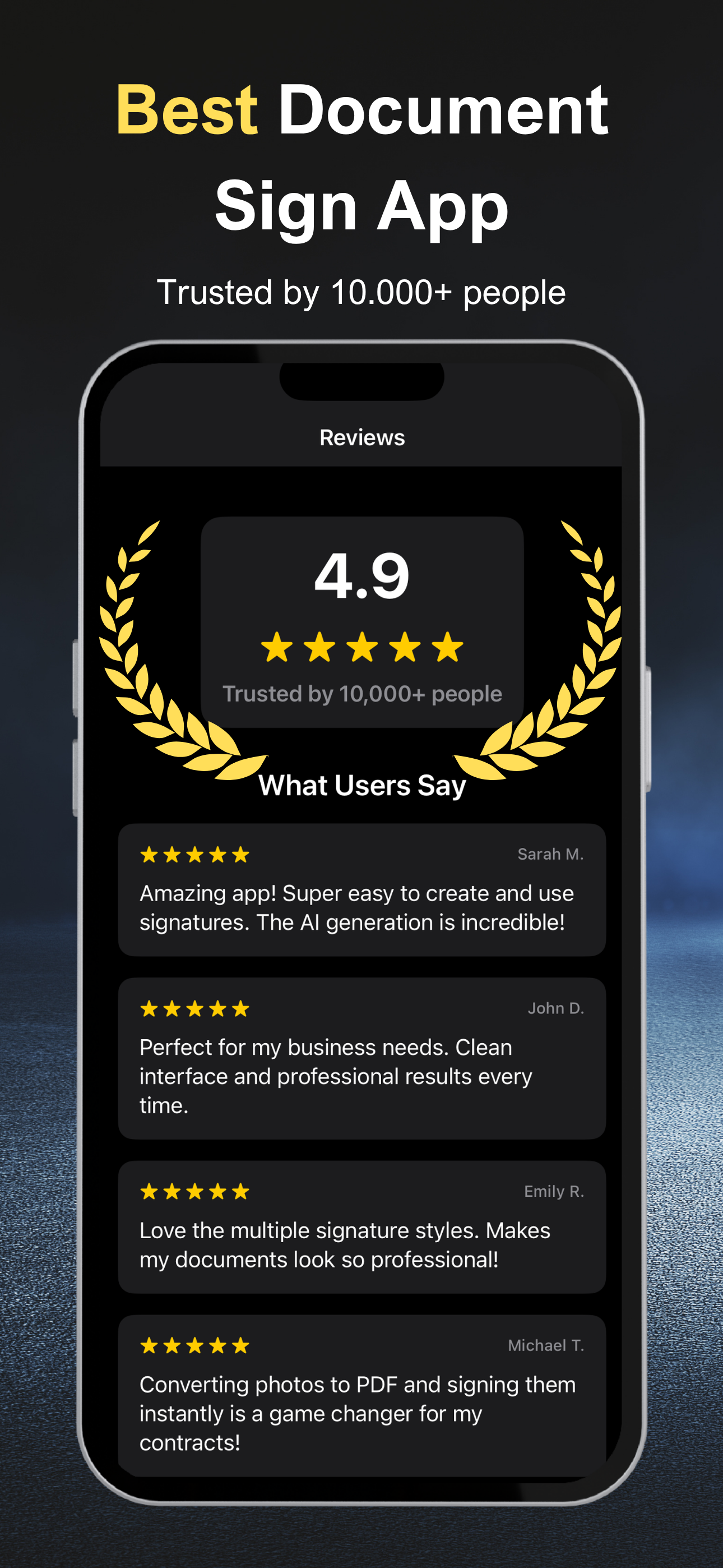
Transform your iPhone or iPad into a powerful document signing hub. Our app allows you to create beautiful, professional digital signatures in 4 ways: draw them, capture from a photo, choose from your gallery, or generate stunning AI-powered styles from your name (Cursive, Bold, Artistic, Minimal, Classic, Modern). Instantly sign single or multiple pages of any PDF document, or even scan physical documents to sign them digitally. Trusted by over 10,000 users, this app ensures your signatures look authentic and professional, making it the perfect solution for business professionals, freelancers, and anyone needing to sign contracts, agreements, or forms on the go.
Key Features
Need Help?
Have questions or need support with Sign Document: Signature Maker? I'm here to help!
Contact Support